NATURAL SKIN TONES

Skin Tone Protection
VOXCOLOR’s skin tone protection algorithm restores skin details and smooths transitions between colors for a more natural look. It is designed to work on all skin tones, from dark to light.
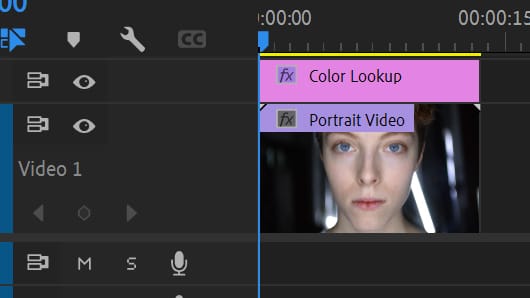
Easy to Use
Protect skin tones without tools or plug-ins. Reduce time-consuming masking tasks by using a LUT that is skin tone safe.
Use Strong Color Grading on Portraits
Sometimes your project demands strong color grading, but it might not look good on skin tones. You can avoid this issue by using skin tone protection. This will keep the colors looking natural even when you use strong color grading.


Works on All Skin Tones
One of the great things about VOXCOLOR’s skin tone protection algorithm is that it works on all skin tones, from dark to light. This means that no matter what skin color you are working with, our algorithm will help to restore skin tones and create a more natural look.
Skin Tone Protection for Lightroom
Lightroom doesn’t have any tools that are specifically designed to protect skin tones. Our algorithm lets you create skin tone protected Lightroom profiles.